Email monitor setup
The setting interface of email monitor provides you with antivirus engine level setting, virus treatment method setting, email client parameter setting, record log setting and the like.
Click [Setting]/[Computer Protection]/[Email Monitor] by sequence in main interface of Rising Antivirus Software, and the right side will display various setting about email monitoring. You may configure the settings according to requirements.
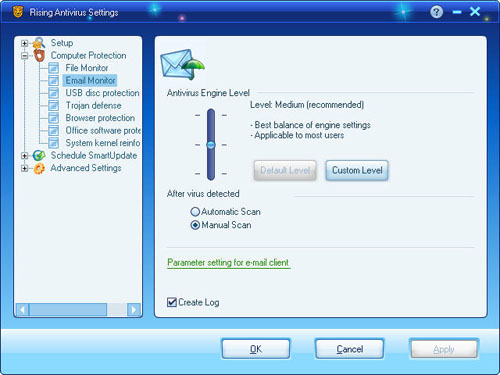
Button or option:
Level setting of antivirus engine of email monitoring:
- You may drag the slider and select the sensitive level of this function. There are three sensitive levels, including high level, medium level(recommended) and low level.
- Self-defined level: users may click the button to display the parameters setting interface of engine, and select related parameters to self-define the level of detection and killing engine of email monitoring.
- Restore default setting: press this button to set the computer in default level (namely recommended level).
General settings:
- Treatment method after virus is found: you may select [Automatic Antivirus] or [Manual Antivirus] two methods to treat virus.
- email client parameter setting: you may set whether to conceal progress prompt when sending and receiving Rising file, port setting, whether to scan when sending or receiving emails and the like.
- Record log: check this item to set whether to record the log.
Set the “Open/close” function of email monitor.
In [Computer Protection] interface of main program of Rising Antivirus Software, select email monitoring and click [Open] or [Close] button to open or close the functions. At the same time, click the button [Setting], enter into function setting page to finish detailed settings.
How to enable File Monitor function at boot
The running state for this function shall be auto maintained.The running state shall auto restore to the fianl setting after restarting the computer.
If users want to enable File Monitor function at boot, please keep the setting state [Enabled] before closing computer.
| prev Email monitor | next USB disc protection |

