Email monitor
While you receive and send emails, Rising software shall automatically intercept and scan Trojan viruses, Backdoor viruses and worm viruses,etc.
Email Monitor functions support all email client ends in line with SMTP and POP3 agreement, such as Foxmail and Outlook.
- POP3 agreement: it specifies how to connect personal computer with email server of internet, allows user to store email from server to local computer when downloading email and deletes the email stored in email server.
- SMTP Agreement: this agreement belongs to TCP/IP agreement. It helps computer to find next destination when sending or transferring email. Emails may be sent to others’ server through the server designated by SMTP agreement, and the whole process only consumes several minutes.
When you are sending or receiving email, the Email Monitor will automatically scan. At this time, if you cancel [Conceal progress prompt window when sending and receiving Rising email] in SMTP option interface of [Setting]/[Computer Protection][Email Monitor], the progress will be displayed when sending or receiving emails.
In terms of sent or received email, if some virus program triggers Email Monitor, the following interface will appear to remind you that virus is found, and provides you with virus treatment method, i.e. [Remove] and [Ignore] or treat it in a default way when achieving appointed time.
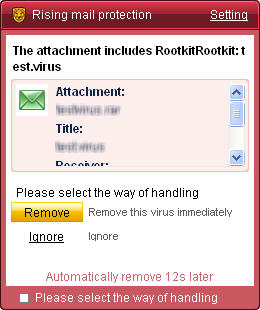
Note: for setting of this function, please refer toEmail monitor setup.
| prev File monitor setup | next Email monitor setup |

