Overall Scan Setup
In setting interface of overall scan setup, you may set the level of antivirus engine, treatment method after virus is found, excluded directory, scanning plan and others according to actual demands; of course, you may also separately set each security item of antivirus engine in the resulting dialog box after clicking [Self Define] button; if you want to restore the default level of antivirus engine of Rising Antivirus Software, please click [Default Level] button.
After setting, click [Apply] or [OK] button to store all settings. After this, the program scanning will be performed according to corresponding parameters of this level.
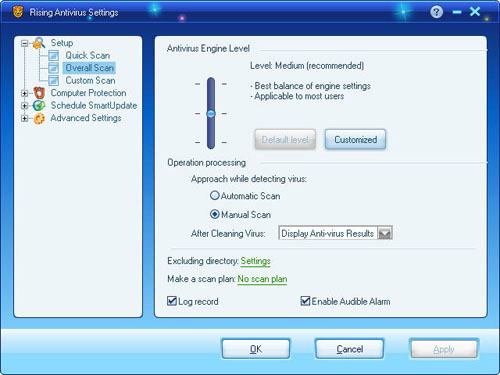
Operation treatment:
- Treatment method after virus is found: [Automatic Antivirus] and [Manual Antivirus]
- After virus killing: [Display Virus Result], [Close Main Program], [Restart Computer] and [Shutdown].
Record log : after this item is selected, the program will record log information when you use overall virus detection and killing.
Enable sound alarming: after this item is selected, the alarm will ring if virus is found by overall virus detection and killing.
| prev Quick Scan Setup | next Custom Scan Setup |

