Quick Scan Setup
In setting interface of quick scan setup, you may set the antivirus engine level , treatment method after virus is found, scanning scope, scanning plan and others according to actual demands; of course, you may also separately set each security item of antivirus engine in the resulting dialog box after clicking [Self Define] button; if you want to restore the default level of antivirus engine of Rising Antivirus Software, please click [Default Level] button.
After setting, click [Apply] or [OK] button to store all settings. After this, the program scanning will be performed according to corresponding parameters of this level.
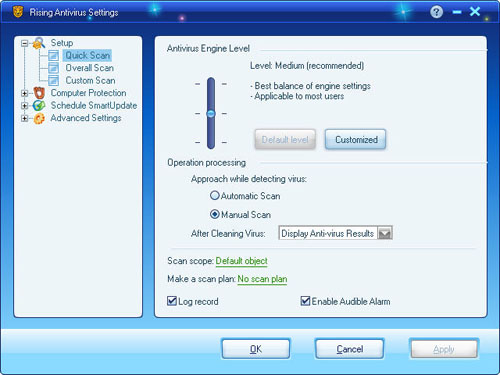
Operation treatment:
- Treatment method after virus is found: [Automatic Antivirus] and [Manual Antivirus]
- After virus killing: [Display Virus Result], [Close Main Program], [Restart Computer] and [Shutdown].
Record log : after this item is selected, the program will record log information when you use fast virus detection and killing.
Enable sound alarming: after this item is selected, the alarm will ring if virus is found by fast virus detection and killing.
| prev Virus type recognition | next Overall Scan Setup |

