Schedule SmartUpdate
Efficient Schedule SmartUpdate can help Rising Antivirus Software upgrading to the latest version, so as to detect and kill all kinds of viruses.
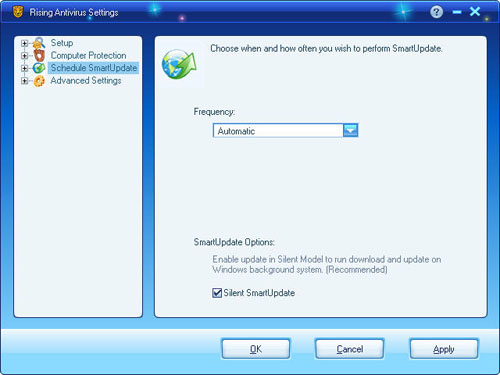
Operation Methods:
Method 1: click [Setting] / [Schedule SmartUpdate] in the main program interface of Rising Antivirus Software
Method 2: right click Rising Antivirus Tray icon on the taskbar of the computer, select [Detailed Settings] / [Schedule SmartUpdate] on the interface prompted.
Update frequency: users can select [Every day], [Every week], [Every month], [Automatic] and [Manual Update] as required.
Automatic: when the latest version is tested at Rising website, the system shall automatically update; during this time, no user is reminded.
Update time: regular update time shall be set when the selected update frequency is [Every day], [Every week], [Every month]. The system will automatically start upgrading when achieving the set time.
Silent update: it will not hint user update and display updating process during software updating when this item is selected.
Note: Rising Antivirus Software must be updated under networking condition.
| prev Connection | next Custom Scan |

