Account Protection
Aiming at the threats faced by online games, stock software, instant messaging software (QQ, MSN, etc), online bank client, etc., protect the accounts and passwords of hundreds of common software and tens of online banks from being stolen by Trojan virus.
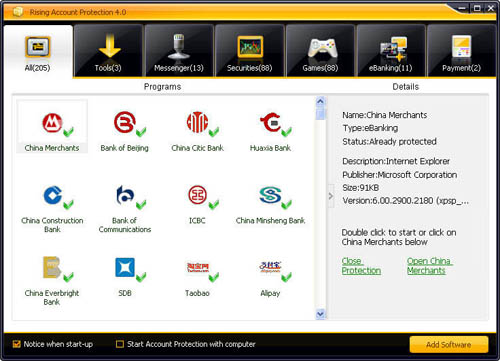
In the tab page [Rising Tools] of the main interface of Rising Antivirus Software, click button [Account Protection] to open the Account Protection.
Users can find the software supported by relevant categories: stock, online games, chatting, online bank and download tools.
Protection to the software shall be realized after the user setting up the protected software. If the path for setting up the software is inconsistent with that by default, users can select [Modify the Path] at the right side to modify the default path. Start or close protection through [Start/Close protection].
If the Account Protection supported software has not been set up, users can click [Download Software] at the right side to download the relevant software when selecting these software logos.
Within online bank, users can select the bank’s logo to start protection, or click the linkage to the bank to open the bank’s webpage, or click double click the bank’s logo to open the webpage.
Start Rising Account Protection after the computer is switched on: if checked, Account Protection shall be automatically started after the computer is switched on.
Remind me when starting protection program: remind the users when the protected program is running.
Add protection software: Rising Account Protection has added the function of custom protection software, and users can manually add the software needed to be protected.
| prev Backup VirusLib to U Disk | next Special anti-virus tools |

