Boot recovery
Boot Recovery tool has two functions: Backup Boot Sector and Restore Boot Sector.
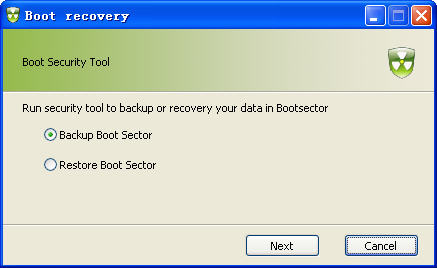
Boot Recovery tool is only applicable for Boot section data backup.If data is lost or damaged after backup boot sector, users can recover the data through the Restore Boot Sector function.
Operation Methods:
1. Click [Start] / [All Programs] / [Rising Antivirus Software] / [Rising Tools] / [Boot Recovery], then setting windows [Boot Recovery] shall pop up.You may select to back up or recovery boot section data.
2. In the tab page [Tools] of the main program of Rising Antivirus Software, click the button [Boot Recovery]. Then setting windows [Boot Section ] shall pop up.You may select to back up or recovery boot section data.
| prev Rising Installation Package Making | next Rising PC Doctor |

