System Kernel Reinforcement Setup
System Kernel Reinforcement Setup interface provides you with settings for control template, control object, exclusion program, record log, etc.
Click [Setting]/[Computer Protection]/[System Kernel Reinforcement Setting] by sequence in main program interface of Rising Antivirus Software, and the right side will display various setting about System Kernel Reinforcement Setting. You may configure the settings according to requirements.
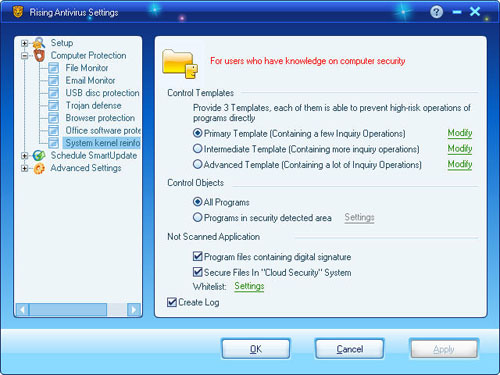
General settings:
- Control template: select [Primary Template], [Intermediate Template] or [Advanced Template]; or click [Modify] to modify default file access rule, registration table access rule or system bottom access rule of the relevant template.
- Control object: select [All Programs] or [Program in the Security Check Area]; click the button [Setting] on the right side of [Program in the Security Check Area] to set the program in the security area.
- Exclusion program: check [Program Containing Digital Signature], [Safety Files in the “Cloud Security”] or set the exclusion program by setting the white list.
- Record log: check this item to set whether to record the log.
Set “Start/Close” Program Access Control function
Select system kernel on [Computer Protection] page of the main program of Rising Antivirus Software, click the button [Start] or [Close] to start or close the function. At the same time, click the button [Setting], enter into function setting page to finish detailed settings.
How to enable System Kernel Reinforcement function at boot
The running state for this function shall be auto maintained.The running state shall auto restore to the fianl setting after restarting the computer.
If users want to enable File Monitor function at boot, please keep the setting state [Enabled] before closing computer.
| prev System Kernel Reinforcement | next Rising Assistant |

