Office Software Protection Setup
The setup interface of Office Software protection provides you with setting of invading behavior defense, record log setting and the like.
Click [Setting]/[Computer Protection]/[Office software Protection] by sequence in main interface of Rising Antivirus Software, and the right side will display various setting about file editor. You may configure the settings according to requirements.
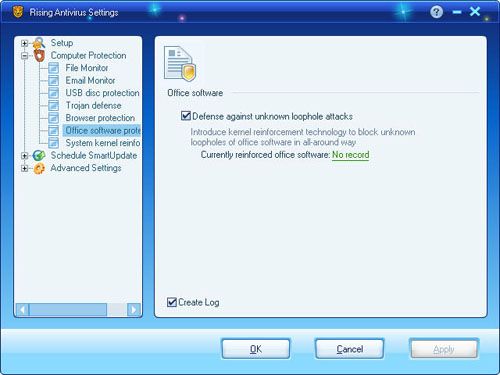
General settings:
- Unknown vulnerabilities attack defense: you may select this item to set Office software monitoring behavior and judge whether the Office software is attacked by malicious codes.
- Currently reinforced Office software: display and set the protected file editor.
- Record log: check this item to set whether to record the log.
Set the “Open/close” function ofOffice software protection.
In the tag page[Computer Protection] interface of main program of Rising Antivirus Software, select Office software protection and click [Open] or [Close] button to open or close the functions. At the same time, click the button [Setting], enter into function setting page to finish detailed settings.
How to enable Office software protection function at boot
The running state for this function shall be auto maintained.The running state shall auto restore to the fianl setting after restarting the computer.
If users want to enable File Monitor function at boot, please keep the setting state [Enabled] before closing computer.
| prev Office Software Protection | next System Kernel Reinforcement |

