Add, Remove Or Uninstall Rising Antivirus Software
Click [Start]/[Programs]/[Rising Antivirus Software]/[Restore] to display the window of [Maintenance Mode Option of Rising Antivirus Software]. Select [Add/Remove Features], [Repair/Reinstall] and [Uninstall] items in the resulting interface to perform required operations.
You may manage the components of Rising Antivirus Software according to different demands through adding or deleting components. In addition, the installed components may be reinstalled through repair menu. When you do not need Rising Antivirus Software, you may fully uninstall it through uninstall program.
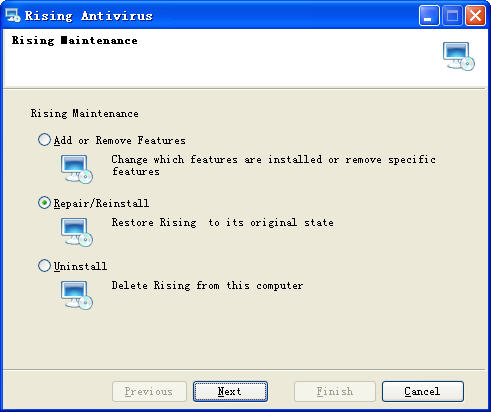
These three items are introduced as follows:
[Add/Remove Features]: if this item is selected, components of Rising Antivirus Software may be added or deleted according to actual requirements, which enables users to use resources in a more flexible and effective way;
[Repair/Reinstall]: if this item is selected, the program will repair and install the existing Rising Antivirus Software, check the integrity of the installed software and repair possible problems, which brings more stable use of Rising Antivirus Software;
[Uninstall]: if this item is selected, Rising Antivirus Software shall be unloaded.
Prompt: if you select [Keep User Settings File] during uninstall of Rising Antivirus Software, the current setting may be maintained when the software is being unloaded. In this situation, the maintained setting may be automatically applied during the next software installation, thus saving the resetting time of various functions after the software is reinstalled.
Repair Rising Antivirus Software.
Rising Antivirus Software may be repaired by clicking [Start]/[Program]/[ Rising Antivirus Software]/[Restore] by sequence.
| prev Rising Settings Wizard | next Update |

