Rising Registration Wizard
Rising provides exclusive User ID to each genuine Rising Software user as customer identification. Meanwhile, you must get update service with correct User ID under authorization. Only registered Rising Software users can get regular software update service, so you must register in time after installation.
You can attempt to accomplish activation through two methods introduced below.
1, Launch Rising Personal Firewall 2011 main interface and, click button of [Activate] to accomplish activation.
2, Click Start to launch Windows Start Menu, and then go All Programs -> Rising Personal Firewall -> Rising Registration Wizard to accomplish activation.
No matter which method you have selected for activation, Rising Registration Wizard must guide you to webpage of [Activation].
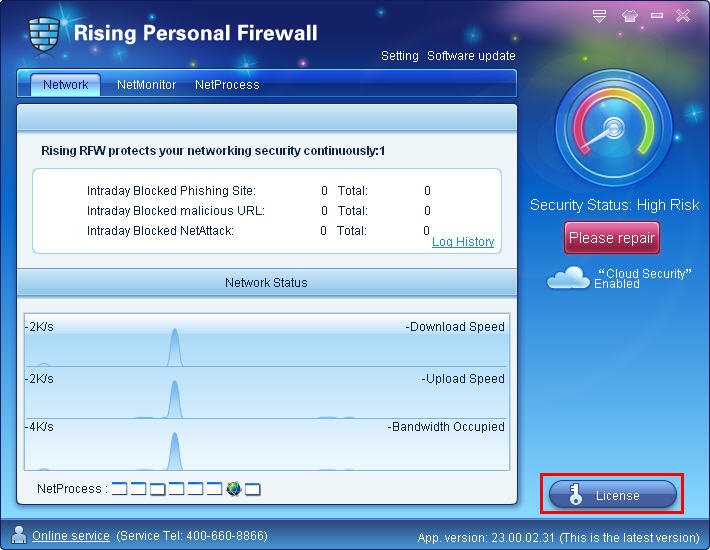
Activation
1, Enter your Rising Personal Firewall 2011 Product License and User ID on blank space displayed as picture below; and click button of "Activate" to accomplish activation.
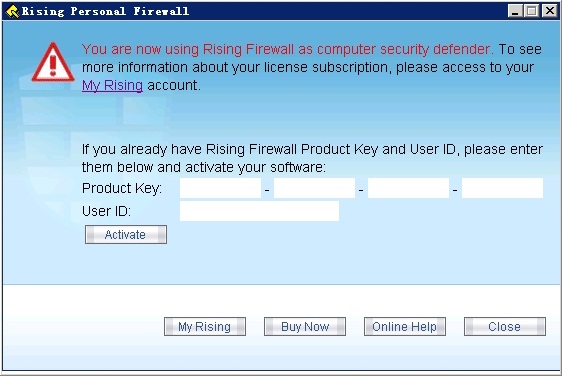
2, After activation, Rising Software shall access to Rising website to verify activation. While you get page displayed as picture below, it suggests that you have successfully activated the Rising Software.
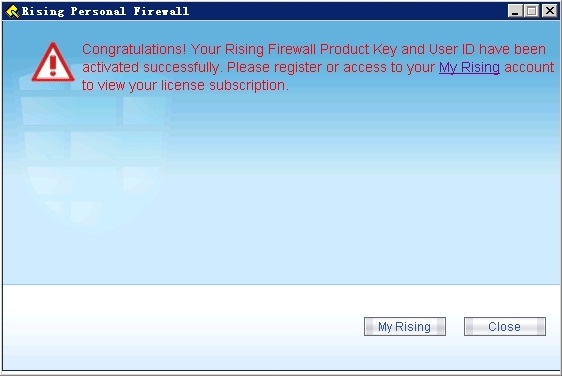
| prev Rising Installer Creation Tool | next Update |

