Rising Installer Creation Tool
Operational Approach:
Launch Rising Installer Creator
Click [Start] to launch Windows Start Menu, and then go to [Programs] -> [Rising Personal Firewall] -> [Tools] -> [Rising Installer Creation Tool]
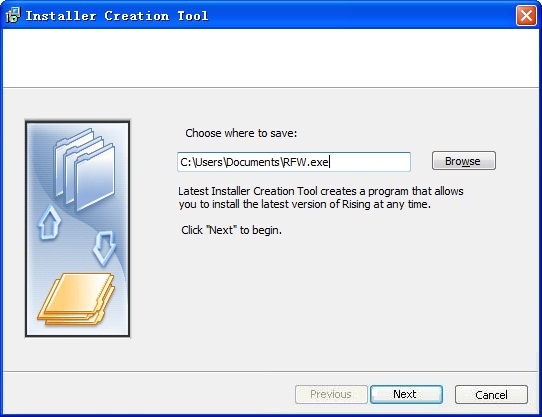
Define path for saving Rising Installer program, and then click [Next] button to start copying files.
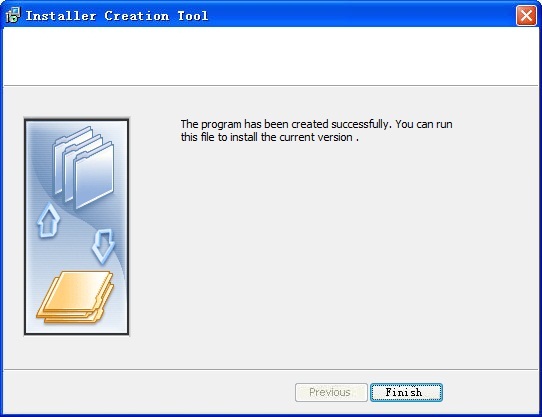
After successfully created installer program, users can install Rising Personal Firewall with this installer program (Windows [My Documents] folder as default directory for saving Rising Installer program), But please notice that only current Rising Personal Firewall Product License can be used while executing the newly created Rising Installer, other Product license must be invalid.
Notice: Rising Installer Creator creates installer program of current Rising security software which installed on computer. You can make Rising Personal Firewall installer program by exploiting Rising Installer Creator for backup of reinstallation. So you can save time on software update as well as network traffic.
| prev Tools | next Rising Registration Wizard |

