NetProcess
NetProcess display computer users status of program which connect with Internet, including program Name, security status, total traffic, connects, and manage option. Meanwhile, you can change settings of any network program which listed in display window, including enable/disable Internet connection, custom rule, end process, view details, check properties, locating file, and other options.
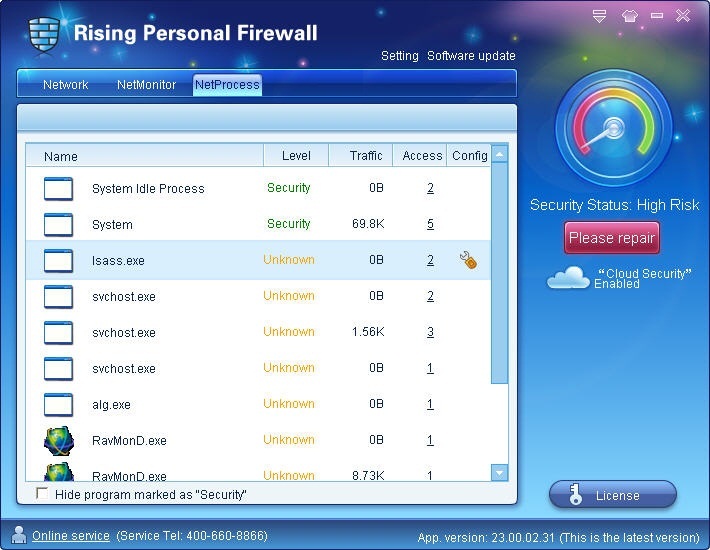
Approach:
1. Launch Rising Personal Firewall program main interface
2. Click Tag of [NetProcess]
3. Click selected program, and click button of [End Process] to terminate the selected program
4. Click numbers of [Connects] to review current network connections, this option display computer user information of Protocol, Local IP Address, Local Port, Target IP Address, Target Port, and Target IP Attribution, Status.
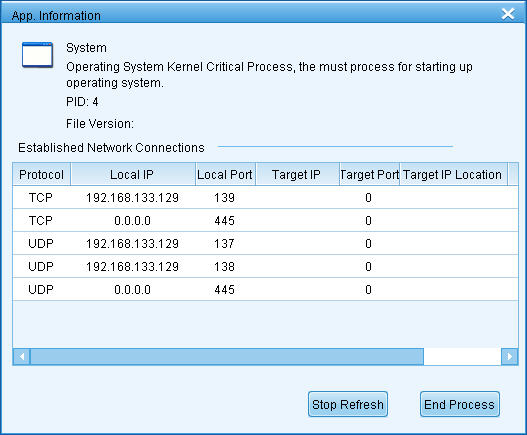
5. Click button to check or configure current network program, including options of [Enable/Disable Internet Connection], [Custom Rules], [Details], [Properties], [Locating file] and so on.
| prev Switch User Settings | next Audit |

