Install Rising Personal Firewall
Step I: Start computer and launch Windows operating system; shut down other programs which may disturb Rising Personal Firewall 2011 installation process;
Step II: Double-Click Rising Personal Firewall installation program to launch installation wizard, and proceed;
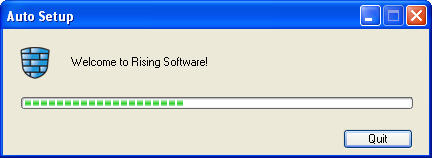
Step III: Select your preferred language from [Traditional Chinese] and [English] which displayed in the language selection window and, click [OK] to start installation. (The following contents [Traditional Chinese] as default language for installation);

Step IV: Entering Rising welcome window and, click [Next] to proceed;
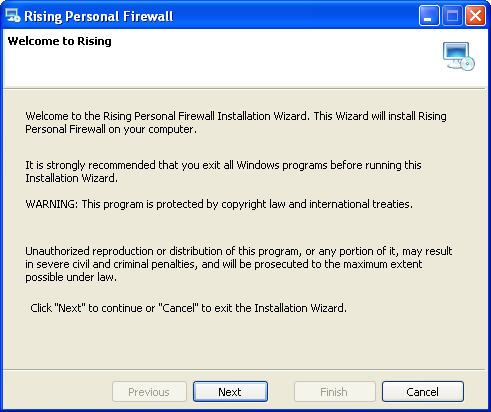
Step V: Read [End User License Agreement], select [I Agree] and click [Next] to proceed; or select [Reject] to quit the installation process (as picture displayed below);
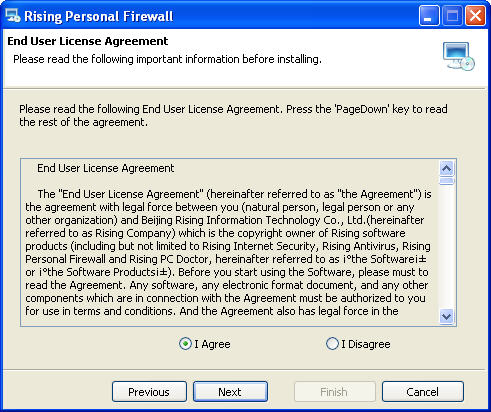
Step VI: Selected components shall be installed in the window of [Customized Installation]. You can select Complete Installation or Minimum Installation in the drop-down menu (Complete Installation here means all Rising Personal Firewall components and tools shall be installed. However, Minimum Installation means installation with only Rising Personal Firewall necessary components, excluding tools); or select necessary components in the list. Click [Next] to continue the installation, or click [Finish] button directly to start installation under default settings. (As picture displayed below);
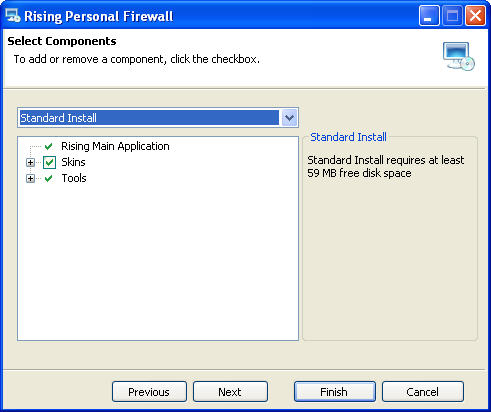
Step VII: Select directory for installing Rising Personal Firewall on Welcome window and, click [Next] to proceed.
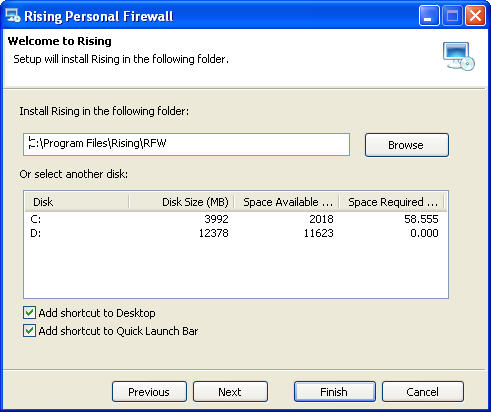
Step Ⅷ : Check installation directory and list of components in window of [Installation Info], then click [Next] to proceed;
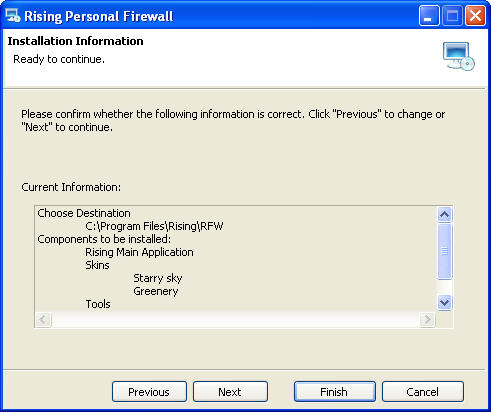
Step Ⅸ: While installation process complete, you can select [Run Rising Registration Wizard], [Run Rising Settings Wizard], or [Run Rising Personal Firewall] to launch selected application; then click [Finish] to accomplish installation. (As picture displayed below)
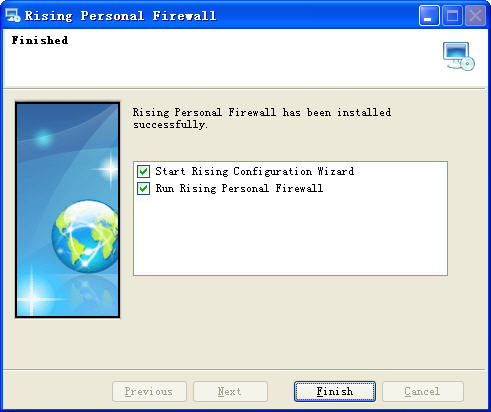
Tips:
Normal software update service may only be performed after the successful product activation. Here we recommend you to activate your Rising Personal Firewall as soon as possible after purchase.
| prev Requirements and Languages | next Uninstall Rising Personal Firewall |

