Rising Settings Wizard
Rising Settings Wizard will lead you to perform necessary setting. You may configure the settings according to actual demands or select default setting of Rising Antivirus Software.
Steps:
The first step: you may set whether to join in “Cloud Security” program or whether to report data. For specific settings, please refer to Rising Cloud Security.

The second step: search for browser program and file editor program, and set the program requiring protection. For specific settings of browser and file editor protection, please refer to Browser Protection和Office Software Protection。
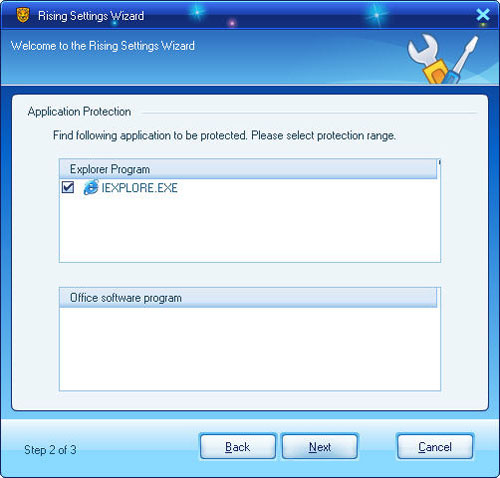
The third step: you may perform setting by configuring the items of [Start Silent Upgrade], [Start Rising Lion] and [Work Mode]; for specific settings, please refer to advanced settings.Click [Finish] button to end setting.
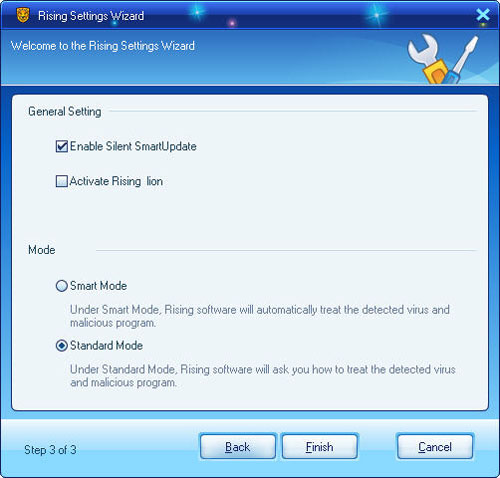
| prev Add, Remove Or Uninstall Rising Antivirus Software | next Custom Scan |

