Add, Remove Or Uninstall Rising Antivirus Software
Click [Start]/[Programs]/[Rising Antivirus Software]/[Restore] to display the window of [Maintenance Mode Option of Rising Antivirus Software]. Select [Add/Remove Features], [Repair/Reinstall] and [Uninstall] items in the resulting interface to perform required operations.
You may manage the components of Rising Antivirus Software according to different demands through adding or deleting components. In addition, the installed components may be reinstalled through repair menu. When you do not need Rising Antivirus Software, you may fully uninstall it through uninstall program.
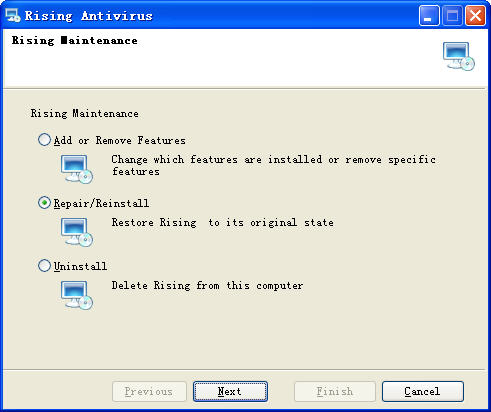
Add, Remove Or Uninstall Rising Antivirus Software
Click [Start]/[Programs]/[Rising Antivirus Software]/[Restore] to display the window of [Maintenance Mode Option of Rising Antivirus Software]. Select [Add/Remove Features], [Repair/Reinstall] and [Uninstall] items in the resulting interface to perform required operations.
You may manage the components of Rising Antivirus Software according to different demands through adding or deleting components. In addition, the installed components may be reinstalled through repair menu. When you do not need Rising Antivirus Software, you may fully uninstall it through uninstall program.
| prev Install Rising Antivirus Software | next Rising Settings Wizard |

