Schedule SmartUpdate
Computer users must ensure correct and valid Schedule SmartUpdate of Rising Internet Security 2011. Therefore, Rising Internet Security 2011 can get the latest update in time, and prevent computer away from latest viruses.
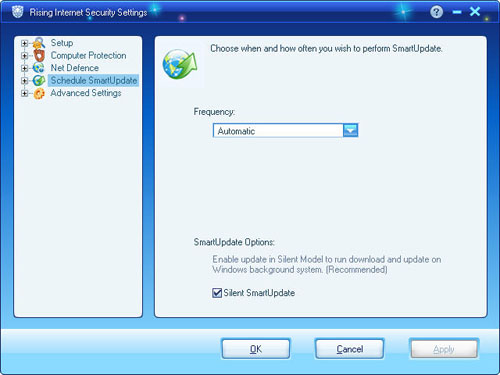
Settings Approach:
Solution I: Launch Rising Internet Security 2011 program main interface and, click [Settings] -> [Schedule SmartUpdate]
Solution II: Right Click Rising Internet Security 2011 Tray icon on Windows Taskbar, and select [Detailed Settings] -> [Schedule SmartUpdate] on context menu.
Update Frequency: Computer users can customize Rising Internet Security 2011 update frequency as [Every day], [Every week], [Every month], [Automatic] and [Manual Update].
Automatic Update: While Rising Internet Security 2011 latest update packets have been released, Update shall be automatically executed without prompting computer users.
Update Time: Customize when to start Rising Internet Security 2011 Update automatically.
Silent Update: After enable this option, computer users will not get prompt while Rising Internet Security 2011 getting update in mode of Automatic Update.
Notice: Rising Internet Security must get update with persistent and valid Internet connection.
| prev Connection | next Welcome to Rising Internet Security 2011 |

