Connection
Before update Rising Internet Security 2011, computer users must configure Connection correctly.
Operational Approach:
1, Launch Rising Internet Security 2011 program main interface and, click [Settings] -> [Schedule SmartUpdate] -> [Connection]
2, Select your Internet connection method on popup window of [Connection]
- Access to Internet with settings of Windows Internet Explore
- Access to Internet via LAN or direct connection
- Access to Internet via proxy server; If you select this option for update, you must enter IP address and Port number of proxy server, and identification authentication maybe required.
3, Click button of [OK] to save changes
If you could browse webpage on web browser, it suggests that Connection has been configured successfully. So you can click button of [Update] on Rising Internet Security 2011 program main interface to obtain the latest update. Or you can click button of [Connection] to test network connectivity.
Notice: If there is no Dial-Up Adapter installed on computer, Rising Internet Security Connection window will not display you contents of “Access to Internet with Dial-Up connection”.
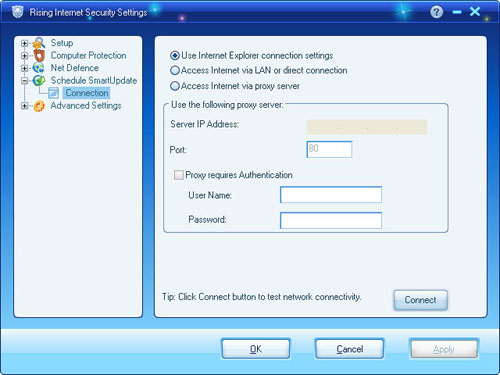
| prev Update | next Schedule SmartUpdate |

