Trojan Defense
Trojan Defense, applying Rising dynamic behavior analysis technique on Windows operating system kernel, intercepts unknown Trojan, Backdoor, Worm, and other malicious viruses program at real-time.
If Trojan Defense processing mode has customized as [Inquiry], so computer users shall get prompt with two optional processing modes as [Stop] and [Trust] while there is Trojan virus detected. Meanwhile, if computer users do not make any selection on how to process the detected Trojan virus program, Trojan Defense shall automatically process the detected virus with default processing mode.
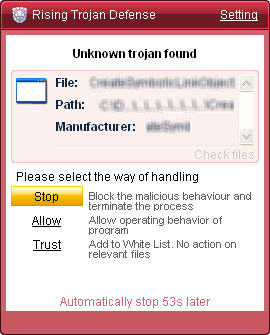
Notice: Refer to Trojan Defense Settings for more details.
| prev Office Software Protection Settings | next Trojan Defense Settings |

