Browser Protection
While accessing to Internet, Rising Internet Security 2011 runs System Kernel Reinforce on web browser programs, like Microsoft IE, Firefox, and so on, to intercept unknown Trojan, Backdoor, Worm and other malicious viruses at real-time.
After installation, Browser Protection shall search supported web browser program automatically, and load security protection on program. While protected web browser startup, Browser Protection runs sub-functions below to protect malicious attack away, and defense computer user privacy security:
- Unknown Vulnerability Attack Defense, protects web browser from unknown security vulnerability with Rising System Kernel Reinforce technique.
- Malicious URL Blocker, taking intelligent script analysis technique, intercepts malicious attacks from malicious URL injection.
While reinforced web browser program startup, computer users shall get prompt window displayed as picture below:
![]()
When Browser Protection detects web browser getting attacked, computer users will get prompt window like picture displayed below:
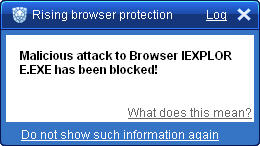
While the reinforced web browser accessing to webpage with malicious URL injected, computer users will get prompt window like picture displayed below:

Notice: Refer to Browser Protection Settings for more details.
| prev Software Security | next Browser Protection Settings |

