URL Filter
URL Filter, efficiently intercepts Phishing website, website with malicious URL injected, and defends computer user privacy security with Intelligent Analysis technique of Rising Cloud Security 3.0.
Launch Rising Personal Firewall main interface and, then click [Settings] -> [Net Defence] -> [URL Filter] to configure and manage rules of malicious URL interception.
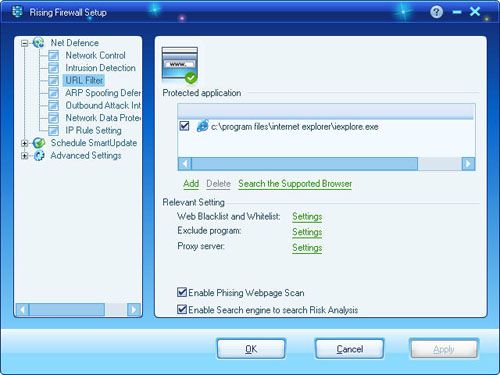
Protected Program
After enable URL Filter, computer users can add or delete program in protection by clicking button of [Add] or [Delete].
Program Settings
Web Blacklist and Whitelist Settings: Computer users can manually add website address to Rising Personal Firewall Black/White List; suspicious or malicious website addresses assigned to Black List, as well as normal and security website addresses assigned to White List. Meanwhile, computer users can configure Black/White List with operations of Add, Delete, Edit, Import, and Export.
Exclude program : Computer users can add trusted website addresses here which have no need of monitor or filter.
Proxy Server : Computer users can add or delete proxy server IP address and port number here.
Enable Phishing Webpage Scan
Phishing Website Detection automatically detects website address to you are accessing with suspicious of Phishing or Malicious URL Injection. Meanwhile, Rising Personal Firewall intercepts Malicious URL Injection according with Rising Black List Database and, intelligent detects Phishing with Heuristic Scan technique and prompts computer users of potential security risk.
Enable Search Engine Result Risk Analysis
Computer users can customize search engine result potential risk analysis. Rising Personal Firewall shall automatically execute security scan on search engine result in case of computer users have already enabled this option.
| prev Intrusion Detection | next ARP Spoofing Defense |

