Network Control
Rising Personal Firewall Network Control provides computer users to customize settings of computer program which connect to Internet.
Launch Rising Personal Firewall main interface, and click [Settings] -> [Net Defense] -> [Network Control] to configure and manage computer program which connect with Internet.

Rules Settings
Computer users can monitor network behavior of computer program and modules by configure Network Control rules. To configure rules settings, computer users can:
1. Add, delete, import or export concerned rules of computer programs and modules;
2. Configure settings on concerned options;
3. Click [Advanced Option] button to configure network control advanced settings on popup window.
Rules Settings Computer users can monitor network behavior of computer program and modules by configure Network Control rules. To configure rules settings, computer users can: 1. Add, delete, import or export concerned rules of computer programs and modules; 2. Configure settings on concerned options; 3. Click [Advanced Option] button to configure network control advanced settings on popup window.
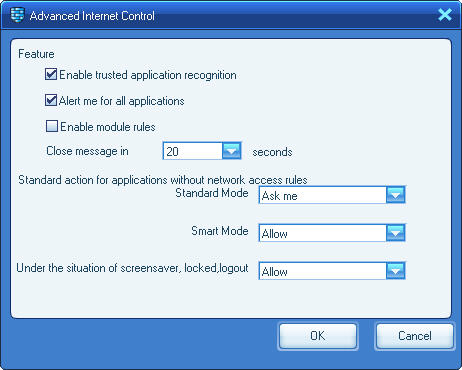
Enable parental control
Computer users can configure Parents Control to filter websites with adult contents and, other websites which may not suitable to children. Within Parents Control, users can configure settings of online time, keywords for filter webpage contents, and online video accessing for children.
While select [Blacklist and Whitelist], computer users can click [Settings] button to configure [Blacklist and Whitelist Advanced Settings] option which includes [Enable Online Time-Control], [Enable Keywords Filter], and [Block Cyber Vedio].
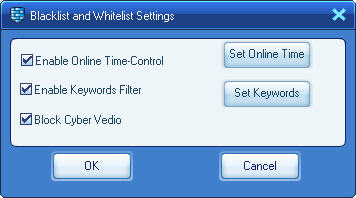
| prev Net Defence | next Intrusion Detection |

