Uninstall Rising Personal Firewall
Rising Personal Firewall enables uninstall wizard for users who want to uninstall the software. So, you can easily uninstall all Rising Personal Firewall program files, components, shortcuts and registry options.
Solution I:
Click [Start] -> [Programs] -> [Rising Personal Firewall] -> [Restore], and choose [Uninstall] to proceed (as picture displayed below).
After successful uninstallation, please select [Delete Rising Installation Directory] and [Restart Computer] (as picture displayed below) to delete Rising Personal Firewall installation directory and restart computer.
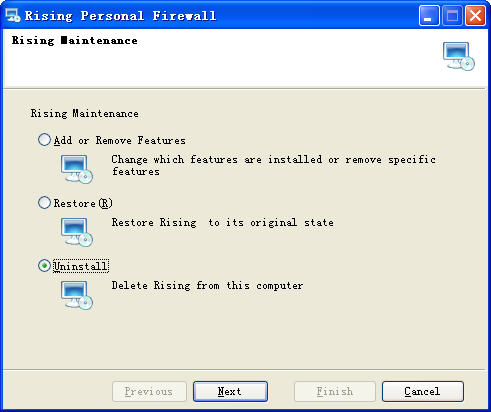
Solution II:
Launch Windows Control Panel and double-click [Add/Remove Programs] to proceed;
Select [Rising Personal Firewall] on window of [Add/Remove Programs] and then click [Change/Delete] to start uninstallation.
After successful uninstallation, please select [Delete Installation directory] and [Restart Computer] (as picture displayed below) to delete Rising Personal Firewall installation directory and restart computer.
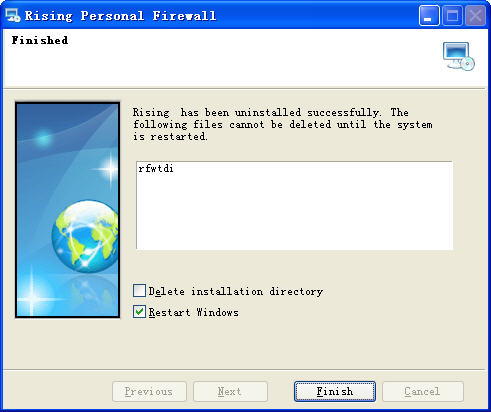
| prev Install Rising Personal Firewall | next Rising Setup Wizard |

