Rising Installation Package Making
Operation Methods:
Enter into Making of Rising Setup Package
Method 1: In the tab page [Tools] of the main program of Rising Antivirus Software, click the button [Rising Installation Package Making].
Method 2:click [Start] / [ Programs] / [Rising Antivirus Software] / [Rising Tools] / [Rising Installation Package Making]
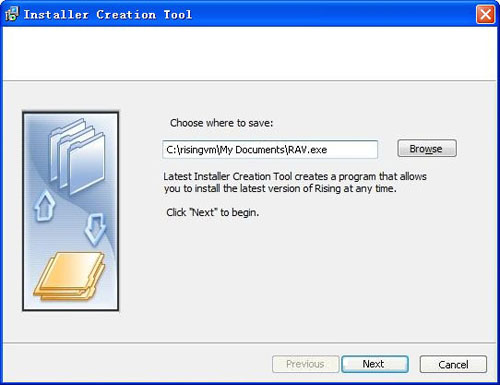
Click [Next] to duplicate files after the saving path of the setup program is selected.
After the files are backed up, Rising Setup Package can be used to set up Rising Antivirus Software (default saving path of the Setup Package is “My Document” under the current system user). Please note that users must use the serial number of the current product when using the Setup Package, other serial numbers are invalid.
Note: Making of Rising Setup Package program can establish the Rising Setup Package of the current version in the computer. Users can set up Rising Antivirus Software again with the established Setup Package, which avoids the process of upgrading old version to the latest version and saves the download time and network flow.
| prev Rising Assistant | next Rising PC Doctor |

