USB Disk Protection
While there is USB Disk, removable hard disk, smart phone, or other removable devices attempting to connect with personal computer via USB port, USB Disk Protection automatically intercepts and deletes unknown Trojan, Backdoor, Worm, and other malicious viruses program.
Three Sub-Functions:
- [Stop Auto-run USB Virus], intercepts and stops explorer.exe accessing to autorun.inf file away from loading virus program files.
- [Stop creating autorun.inf file], intercepts and stops malicious behavior of creating “autorun.inf” file on removable devices.
- [USB Accessing Scan], provides computer users virus scanning on removable devices with three optional settings of [Inquiry], [Auto-Scan], and [No Scan]. Therefore, computer users can customize virus scanning options against removable devices while connect to computer, and prevent malicious USB viruses away.
While virus program triggers USB Disk Protection, computer users shall get prompt displayed as picture below:
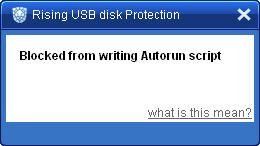
Notice: Refer to USB Disk Protection Settings for more details.
| prev Computer Protection Settings | next USB Disk Protection Settings |

