E-mail Monitor
While sending/receiving e-mail, E-mail Monitor shall automatically intercepts and deletes Trojan, Backdoor, Worm, and other malicious viruses program.
E-mail Monitor supports all E-mail client software which takes advantages of SMPT and POP3 protocol, for example: Foxmail, Microsoft Office Outlook, etc.
- POP3 Protocol: Specify how email client software access to e-mail server from local personal computer device to Internet and, download e-mail from e-mail server to local computer, as well as delete e-mail which saved on e-mail server.
- SMTP Protocol: Simple Mail Transfer Protocol, which belongs to TCP/IP protocol, specifies outgoing e-mail transport as well as e-mail exchange. Within e-mail server which takes advantages of SMTP protocol, computer users shall only spend minutes for sending e-mail to recipient e-mail server.
While sending/receiving e-mail with client application, E-mail Monitor shall automatically execute scanning process. So, if go to [Settings] -> [Computer Protection] -> [E-mail Monitor] and, unselect [Hide Rising E-mail Send/Receive Reminder] on SMTP setting window, then computer users can check progress status of sending/receiving e-mail.
While sending/receiving e-mail, if there were virus program detected, E-mail Monitor shall prompt computer users with two optional virus processing modes as [Delete] and [Deny]; meanwhile, if computer users do not make selection on how to process the detected virus program, E-mail Monitor shall automatically process the detected virus with default processing mode.
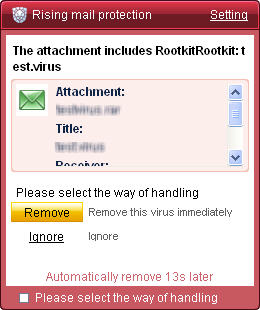
Notice: Refer to E-mail Monitor Settings for more details.
| prev Trojan Defense Settings | next File Monitor |

