Rising Cloud Security
Rising Smart Cloud Security, with high intelligence performance based on strong technique support from Rising Cloud Security Data Center which is the largest one in Asia and, the most efficient Rising Antivirus Virtual Machine Technique, as well as Rising Virtual Engine Technique, to perform the most excellent platform focusing on intelligent data collection, automatic data analysis, and providing professional security solution against Internet threats, behaviors of malicious attack from hackers, habits of computer users setting computer security defense, and traditional computer security defense. Launch Rising Internet Security 2011 program main interface and, click [Settings] -> [Advanced Settings] -> [Rising Cloud Security] to launch configure window. Computer users should select [Join Rising Cloud Security] option to join and be a member of Rising Cloud Security.
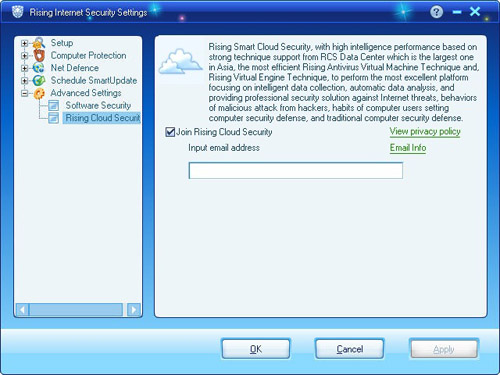
Computer users need enter contact email address for identification, and obtain pertinent professional technique service from Rising Support Center.
Meanwhile, computer users can customize options of [Automatically Submit Suspicious File], [Automatically Report Malicious URL], and [Automatically report anti-virus result]. Then, Rising Internet Security 2011 shall automatically submit the information or data up to Rising Cloud Security Data Center for further assists from Rising security engineers.
| prev Advanced Settings | next Software Security |

