Add, Delete, or Uninstall Rising Internet Security
Computer users can manage Rising Internet Security 2011 components with options of Add/Delete components, as well as re-install existing components with option of Repair. Meanwhile, computer users can go options of Uninstall to uninstall Rising Internet Security 2011.
Approach:
Launch Windows [Start menu] and, then go [All Programs] -> [Rising Internet Security] -> [Restore]] to launch window of [Rising Maintenance] and, execute operations in need with options of [Add/Delete], [Repair], and [Uninstall].
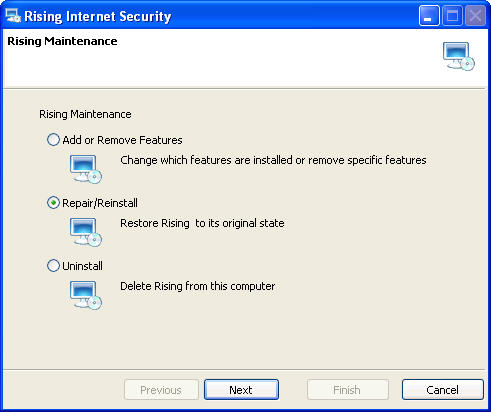
Detailed Introduction:
[Add/Delete]: Within option of [Add or Remove Features], computer users can customize Rising Internet Security 2011 components for flexible and efficient computer resource distribution.
[Repair]: Within option of [Repair/Reinstall], computer users can repair Rising Internet Security in problem and, check integrity of existing Rising Internet Security program, as well as repair other potential problems. This option ensures Rising Internet Security 2011 going steadily with computer.
[Uninstall]: Within option of [Uninstall], computer users can uninstall and remove Rising Internet Security 2011 completely from computer.
Notice: While uninstall Rising Internet Security 2011, computer users can select [Save current configuration files] option to save customized settings for re-installation. This option helps computer users save time on configuration and customize settings while re-install Rising Internet Security 2011.
Repair Rising Internet Security
Launch Windows [Start Menu] and, forward to [All Programs] -> [Rising Internet Security] -> [Repair], then computer users can repair Rising Internet Security 2011 which is in problem.
| prev Install Rising Internet Security | next Rising Settings Wizard |

