Office Software Protection - Defense Attacks from Unknown Vulnerability
Office Software Protection, taking Rising System Kernel Reinforce technique, protects gcomputer away from malicious attacks which exploit office software unknown vulnerability.
While you get prompt window like picture displayed below, it suggests that there is abnormal behavior happened on your office software. This may be caused by malicious attack from virus which exploits office software security vulnerability while you open suspicious document.
Rising Internet Security Office Software Protection has assisted you to intercept abnormal behavior of office software successfully. If you have already enabled Rising Cloud Security functions, related suspicious files shall be submitted to Rising Cloud Security Data Center for further analysis.
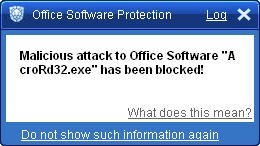
Others:
Log: Click "Log" button to launch "Log Review" window. Then you can check logs of virus defense, computer defense, and other related information.
Ignore Button: If you click this "Ignore" button, then you will not see prompt window while Rising Internet Security intercepts malicious attacks which exploit office software unknown security vulnerability.
| prev Browser Protection - Malicious URL Blocker | next Office Software Protection |

